Minecraft isn’t just about building and mining anymore; with the Reign of Nether RTS Mod, it’s evolving into something far more tactical. Imagine turning your favorite sandbox game into a battlefield where you command armies, gather resources, and conquer enemies in a way that feels like classic RTS games from the golden era. If you’ve ever wondered what it would be like to play Starcraft or Age of Empires in the blocky world of Minecraft, this mod is for you.
Playable Races:
The mod allows players to choose from three different factions, each offering a unique playstyle and strategic approach:
Villagers and Illagers: The United Front
The Villagers and Illagers are unlikely allies in the Reign of Nether mod. Banded together out of desperation, they form a unique faction determined to protect their homelands from invaders. With a balance of cleverness and militaristic might, this faction combines the craftsmanship of villagers with the battle-hardened expertise of the Illagers.
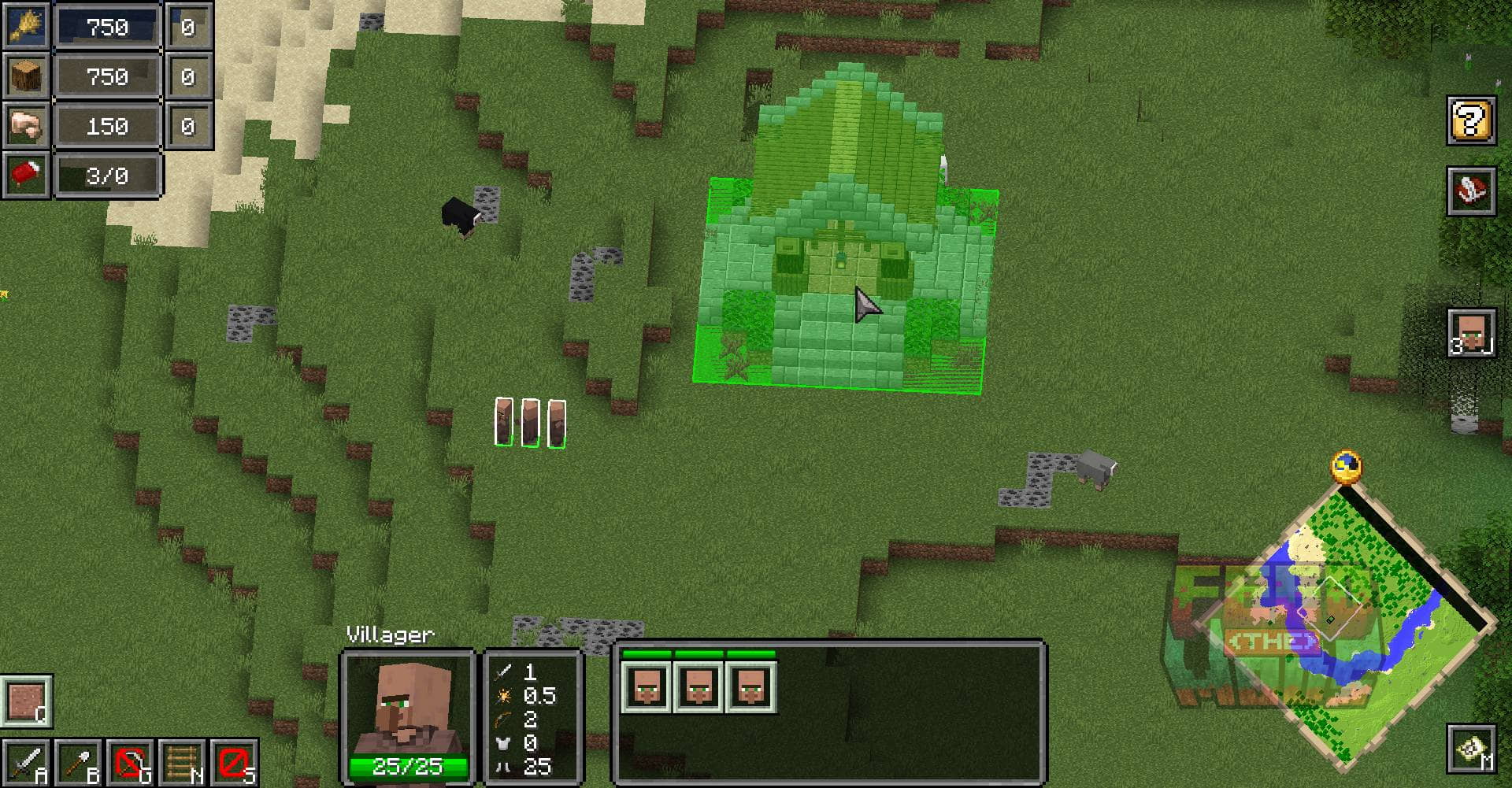



Piglins: Nether Expansion and Transformation
Unlike the overworld factions, Piglins are driven by their desire to expand their empire from the Nether into the overworld. This dangerous race can only build on Nether terrain, but wherever they go, they transform the landscape into something far more hostile—replacing the block with their nether equivalent.

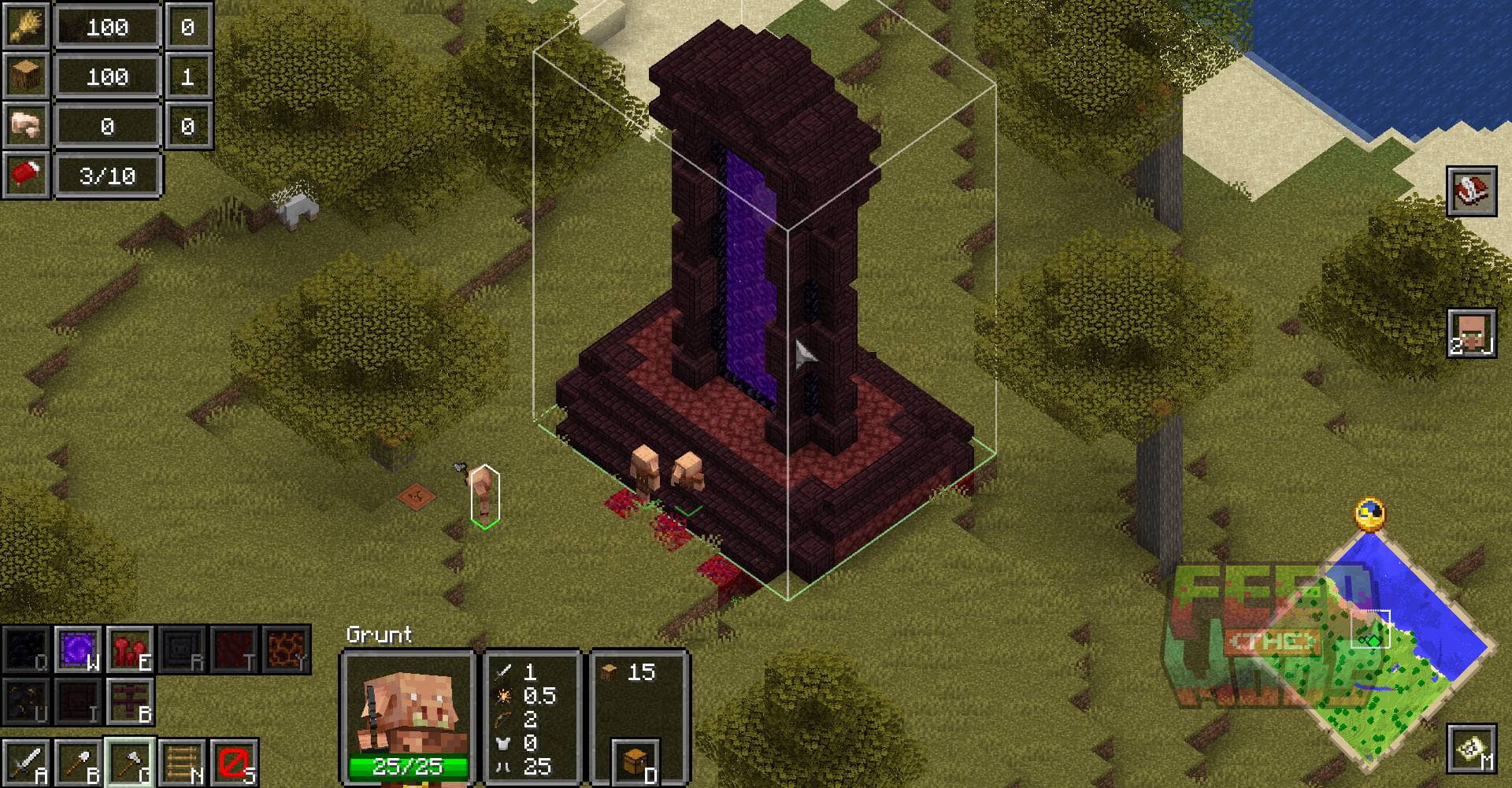


Monsters: The Nighttime Terror
In the Reign of Nether, even the wildest creatures of the overworld unite under one banner. The Monsters faction is home to the undead, spiders, and other sinister forces that shun the daylight. These forces are particularly dangerous at night when they are strongest, so they must be used wisely in battle.




Resource Management and Unit Control: Mastering RTS Mechanics
Resource management is at the core of any good RTS game, and Reign of Nether nails this aspect. The mod introduces three primary resources: food, wood, and ore. These resources are important for building your base, training units, and advancing your empire.
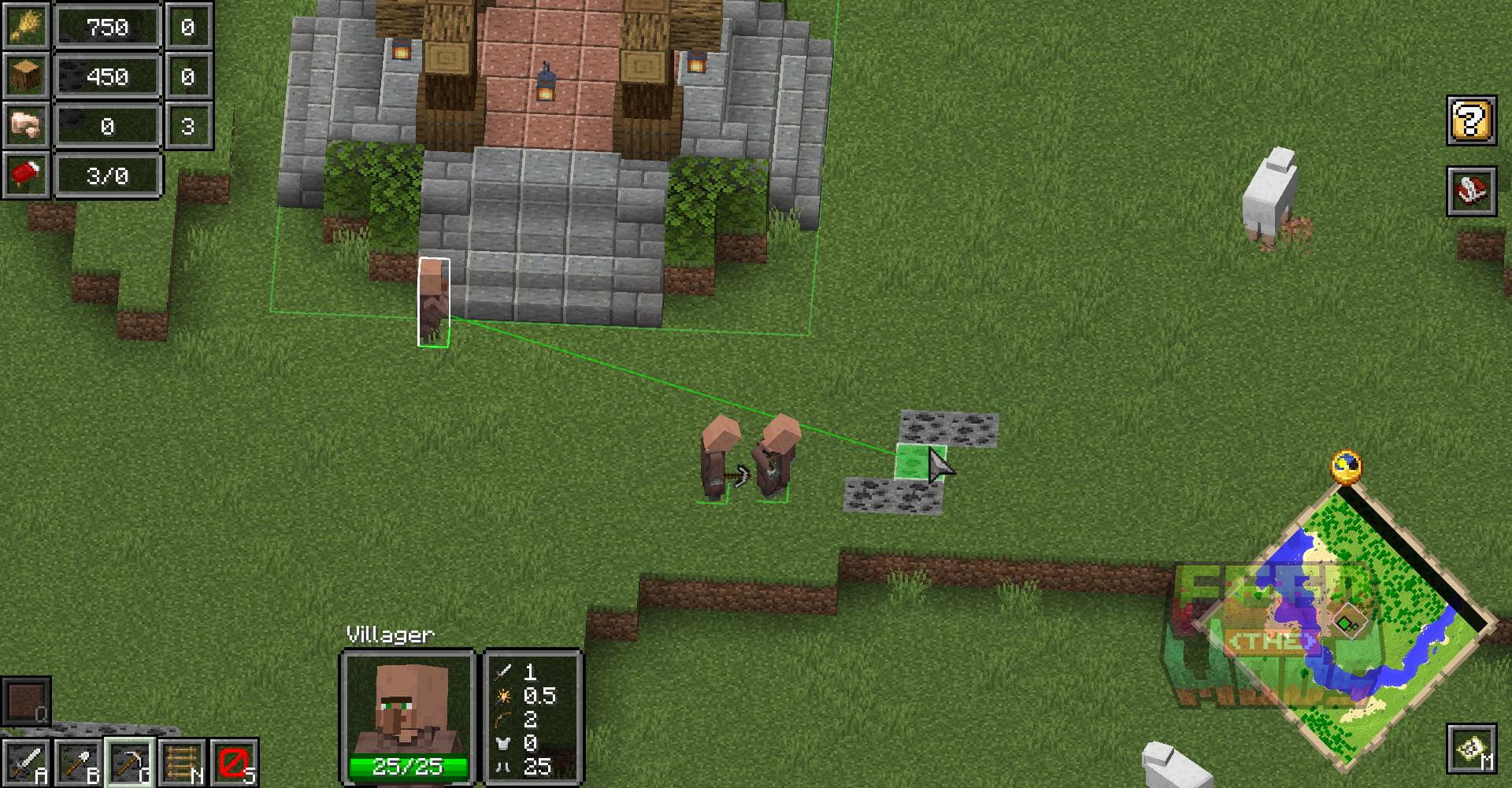



Gathering resources is automated to some extent, with workers collecting materials from farms, ore spots, and trees. However, managing these resources efficiently requires attention to detail.

You’ll also need to master RTS-specific controls, like box selection, attack moves, and control groups, to keep your army organized and combat-ready.

Multiplayer and Victory Conditions
In multiplayer matches, strategy is everything. The game ends when all but one player is defeated, which happens when their buildings are destroyed or they surrender. Setting up victory conditions ahead of time and adapting your tactics on the fly is essential for success. Whether playing with friends or randoms, multiplayer battles in Reign of Nether require quick thinking and long-term planning.

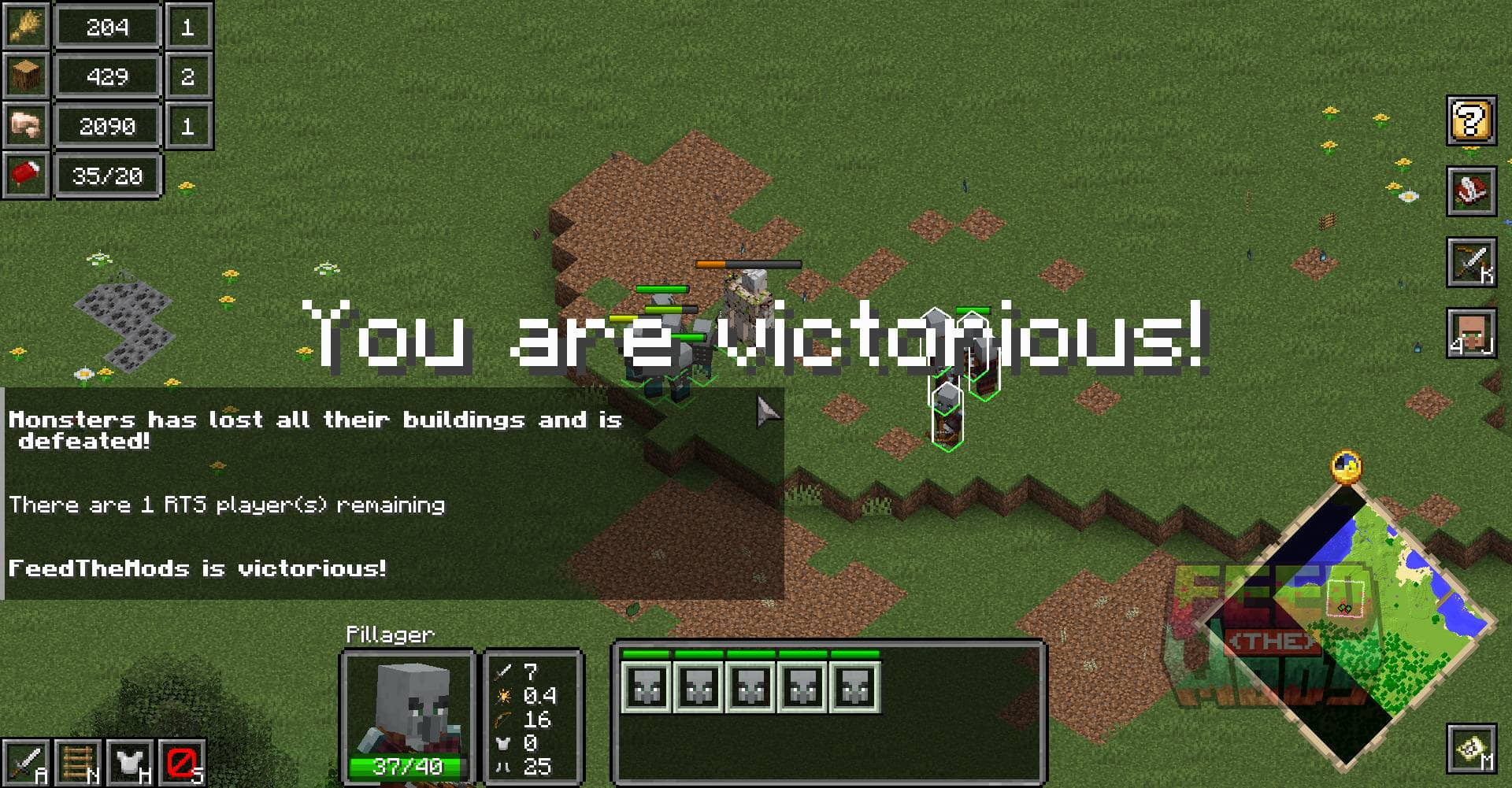

Tutorial and Worldgen Datapack for Beginners
If you’re new to RTS games or this mod, the reign_of_nether_tutorial map is a great starting point. This tutorial map, generated with the mod’s datapack, walks you through the basic mechanics of resource gathering, unit control, and combat. The worldgen datapack also ensures that your game environment is optimized for RTS play, removing underground structures, generating surface ores, and speeding up farming and tree decay.
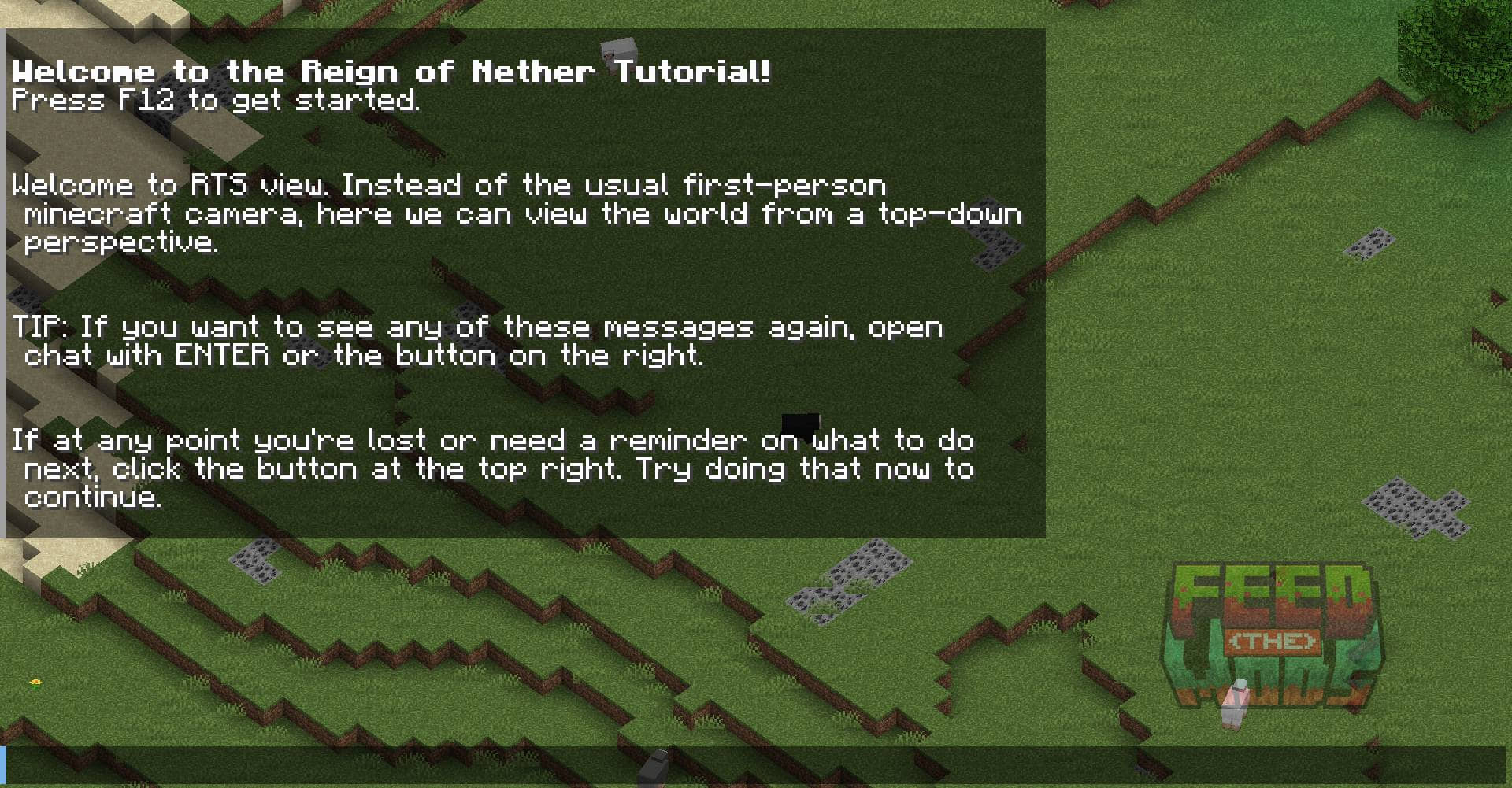



Fog of War: Challenges and Performance Tips
The Reign of Nether RTS Mod also includes a Fog of War feature. When enabled, areas of the map outside the immediate range of your units or buildings are greyed out, hiding any activity in those regions. This forces players to explore and scout the map, just like in classic RTS games.
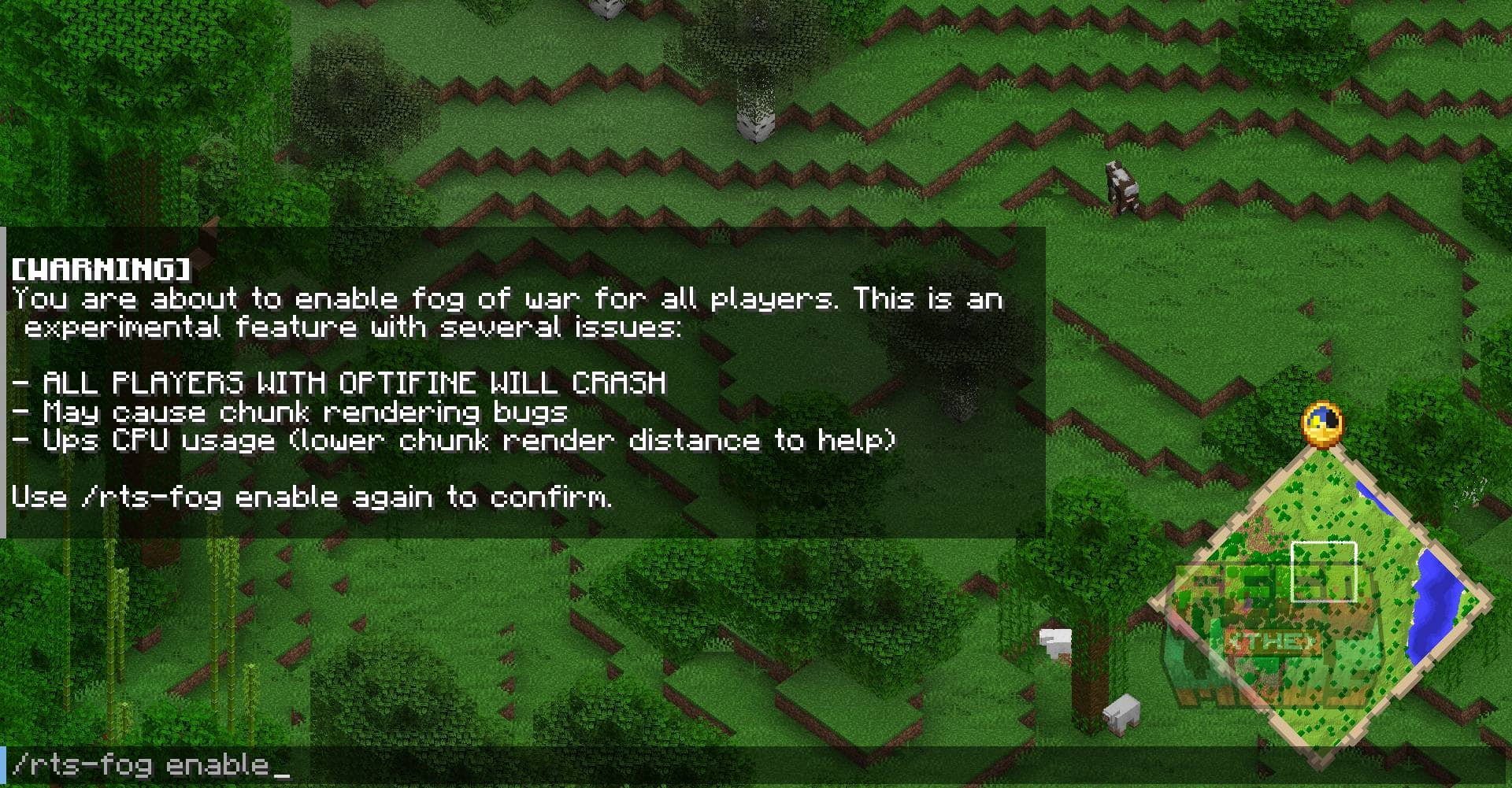

but, The Fog of War is still experimental and it can cause performance issues. To ensure smooth gameplay, it’s recommended to avoid enabling or disabling it mid-match and to reduce your chunk render distance if necessary. Optifine is not compatible with this feature, and installing it will crash the game.
Reign of Nether Shaders Support
The mod also supports shaders through Oculus and Embeddium, making your battles even more stunning!
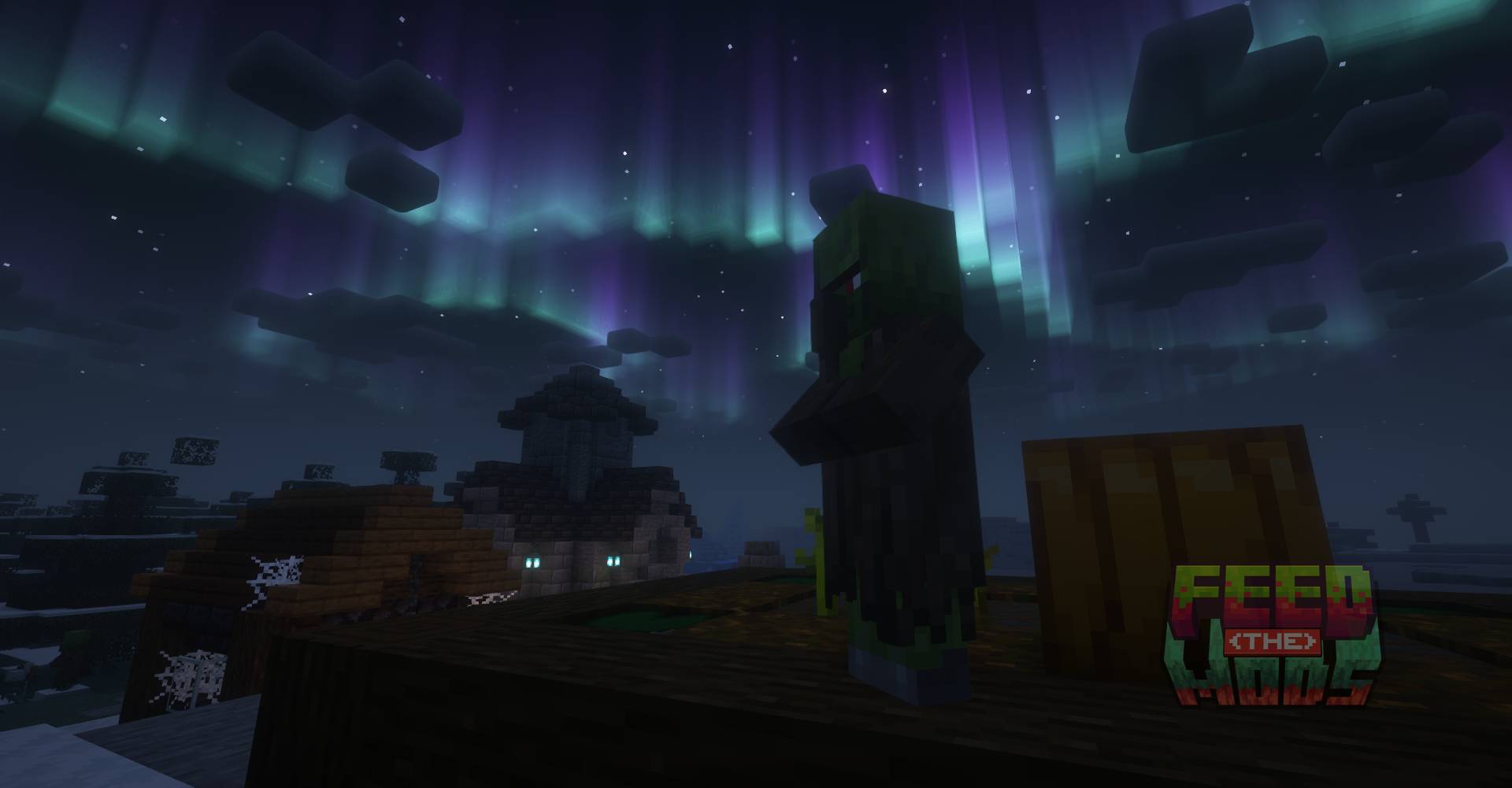


This mod is truly one of a kind, even in its early stages. If you’re enjoying it, consider supporting the mod author to help bring more incredible updates and features!
How to install:
Requires Forge
How to install Minecraft Mods.

